基于HTML5 Notifications API的消息通知插件
来源:htmleaf
阅读:16
时间:2018-02-03 03:20
easyNotify是一款基于HTML5 Notifications API的消息通知jQuery插件。该jQuery插件简单的利用HTML5 API来在桌面右下角显示自定义的通知消息。
该插件需要浏览器支持HTML5 Notifications API,浏览器的兼容性如下:
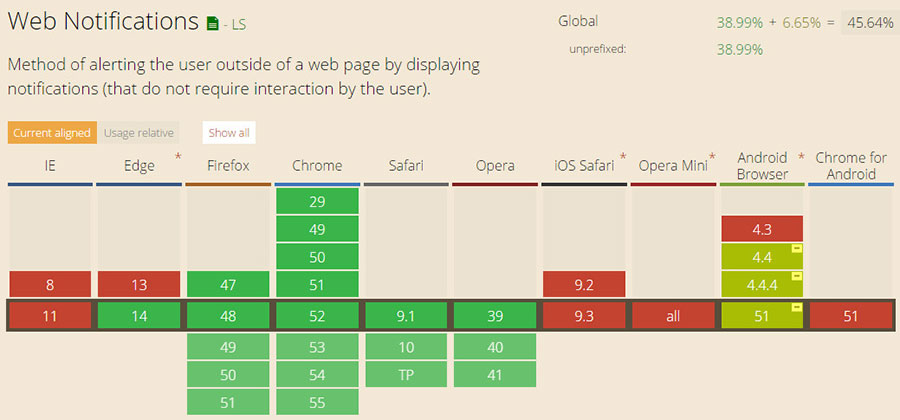
使用方法
在页面中引入jquery和easyNotify.js文件。
<script type="text/javascript" src="js/jquery.min.js"></script>
<script type="text/javascript" src="js/easyNotify.js"></script>
显示消息通知
该消息通知插件的基本使用方法为:
<div id="easyNotify"></div> <!-- HTML -->
$("#easyNotify").easyNotify();
配置参数
可以以对象的方式传入需要的配置参数:
var myCloseInfo = function(){
alert('this is a callback function that runs after close the notification.');
};
var options = {
title: "Notifica??o",
options: {
body: "O melhor do Brasil s?o os Brasileiros.",
icon: "icon.png",
lang: 'pt-BR',
onClose: myCloseInfo
}
};
$("#easyNotify").easyNotify(options);
可用的配置参数有:
-
title:消息通知的标题。 -
body:消息通知的内容。 -
icon::消息通知的图片。 -
lang:语言。 -
onClose:关闭消息通知的回调函数。 -
onClick:点击消息通知的回调函数。 -
onError:发生错误时的回调函数。
easyNotify插件的github地址为:https://github.com/Gabrielr47/easyNotify

版权所有 爱编程 © Copyright 2012. All Rights Reserved.
闽ICP备12017094号-3
闽ICP备12017094号-3
