Protip | 功能强大的jQuery Tooltip插件
来源:htmleaf
阅读:3
时间:2018-02-04 01:26
Protip是一款功能强大的jQuery Tooltip插件。它提供众多的参数和方法来控制Tooltip,可以在49个位置上显示Tooltip,并且可以和animate.css配合制作各种Tooltip过渡动画效果。它的特点还有:
- 支持在元素的49个位置显示Tooltip。
- 可以实时更新Tooltip的选项。
- 可以实时检测元素(元素被删除,该元素的Tooltip将被禁用)
- 重力效应:自动Tooltip在屏幕中的位置(如果屏幕不足以容纳Tooltip)
- 目标DOM元素:Tooltip会被添加到根元素或另一个目标元素中。
- Tooltip可以位于元素的外部,内部,边框或中间位置。
- Tooltip可以是固定的,也可以点击触发或鼠标滑过触发。
- Tooltip内容可以自定义。
- 可以配置动画延迟时间。
- 可以自动隐藏。
- 支持图标。
- 多种皮肤,尺寸和配色方案。
- 支持多种动画过渡效果。
- 可以自定义事件回调函数。
使用方法
使用该Tooltip插件需要引入protip.min.css和jQuery,protip.min.js文件。
<link rel="stylesheet" href="css/protip.min.css">
<script src="js/jquery.min.js"></script>
<script src="js/protip.min.js"></script>
初始化插件
在页面DOM元素加载完毕之后,可以通过$.protip();方法来初始化该Tooltip插件。
$(document).ready(function(){
$.protip();
});
或者在初始化的时候传入一些配置参数。
$.protip({
/** @type String Selector for protips */
selector: C.DEFAULT_SELECTOR,
/** @type String Namespace of the data attributes */
namespace: C.DEFAULT_NAMESPACE,
/** @type String Template of protip element */
protipTemplate: C.TEMPLATE_PROTIP,
/** @type String Template of the arrow element */
arrowTemplate: C.TEMPLATE_ARROW,
/** @type String Template of protip icon */
iconTemplate: C.TEMPLATE_ICON,
/** @type Boolean Should we observe whole document for assertions and removals */
observer: true,
/** @type String Default skin to use */
skin: C.SKIN_DEFAULT,
/** @type String Default size to use (provided by the Default skin only) */
size: C.SIZE_DEFAULT,
/** @type String Default color scheme to use (provided by the Default skin only) */
scheme: C.SCHEME_DEFAULT,
/** @type Boolean Global animation? */
animate: false
});
配置参数
| 参数 | 默认值 | 描述 |
| selector | .protip | 指定需要弹出Tooltip的元素的选择器 |
| namespace | pt | data-[NAMESPACE]-* |
| protipTemplate | Tooltip的模板,变量({})将被替换 | |
| arrowTemplate | Tooltip箭头的模板 | |
| iconTemplate | Tooltip图标的模板 | |
| observer | true | 设置为true时,插件将关注DOM元素的变化,以决定是否显示或隐藏Tooltip |
Data属性
为元素附加Tooltip
可以通过元素的Data属性来添加Tooltips。通过data属性你可以进行所有属性的控制,下面是一个简单的例子:
<a href="#bar" class="protip" data-pt-title="You must be at least 18!">
Go to the bar!
</a>
元素上添加了一个protip class,然后在data-pt-title中的内容就是提示的内容。
可用的[data-pt-*]属性
| 属性 | 默认值 | 类型 | 描述 |
| trigger | 'hover' | String | 触发tooltip的方法,可用值有:hover, click, sticky |
| title | null | String | tooltip的内容。你可以通过ID或class选择器来从其它DOM元素上获取数据(甚至可以是整个HTML) |
| delay-in | 0 | Number | 显示一个tooltip的延迟时间 |
| delay-out | 0 | Number | 隐藏一个tooltip的延迟时间 |
| interactive | false | Bool | 如果设置为true,插件会为可点击的内容使用250毫秒的delayOut时间 |
| gravity | true | Bool, String | 该选项会在Tooltip显示前检查它的位置,如果发现他在视口中的位置不合适,将会调整到最合适的位置上 |
| offset-top | 0 | Int | 调整tooltip的Y轴位置 |
| offset-left | 0 | Int | 调整tooltip的X轴位置 |
| position | 'bottom' | String | 优先位置 |
| placement | 'outside' | String | tooltip相对于元素的位置,可用值有: outside, inside, border 和 center |
| classes | null | String | 添加到tooltip上的额外的class |
| arrow | true | Bool | 是否显示tooltip上的箭头 |
| width | 300 | Int, String | tooltip的默认max-width。如果需要固定宽度,可以写为:300! |
| icon | false | Bool, String | 通过指定的icon class来为tooltip添加图标模板 |
| observer | false | Bool | 如果设置为true,插件会观察DOM元素的变化 |
| target | 'body' | Bool, String | 如果提供选择器字符串,tooltip会被添加到该选择器指向的元素。如果设置为true,将会添加到源目标元素中 |
| skin | 'default' | Bool, String | tooltip的皮肤 |
| size | 'normal' | String | 可选的尺寸有:tiny, small, normal, big, large(默认skin提供) |
| scheme | 'pro' | String | 默认值的颜色方案 |
| animate | undefined | Bool, String | 基于Animate.css的过渡动画类型 |
| auto-hide | false | Bool, Number | 在指定的时间后tooltip将自动隐藏 |
| mixin | undefined | String | Tooltip mixins |
jQuery Helpers
var el = $('.el');
// Set tooltip to the element.
el.protipSet([options]);
// Show the tooltip of this element. Same as set, but it won't show.
el.protipShow([options]);
// Hide the tooltip of this element.
el.protipHide();
// Toggle the tooltip of this element.
el.protipToggle();
// Hide all tooltips inside of this element.
el.protipHideInside();
// Show all tooltips inside of this element.
el.protipShowInside();
// Toggle all tooltips inside of this element.
el.protipToggleInside();
// Custom show event
el.on('protipshow', function(ItemInstance){});
// Custom hide event
el.on('protiphide', function(ItemInstance){});
// Use console.log(ItemInstance) in the callback to check what options you have.
示例
<div class="my-el protip" data-pt-title="My element"></div>
var el = $('.my-el');
// Shows tooltip with title: "My element"
el.protipShow();
// Shows tooltip with title: "My new title"
el.protipShow({
title: 'My new title'
});
// Changed trigger from hover to click
el.protipSet({
trigger: 'click'
});
// Changed trigger from hover to click and also show it
el.protipShow({
trigger: 'click'
});
Gravity
Tooltip可用的位置有:
- corner-left-top
- top-left
- top
- top-right
- corner-right-top
- right-top
- right
- right-bottom
- bottom-left
- bottom
- bottom-right
- corner-right-bottom
- left-top
- left
- left-bottom
- corner-left-bottom
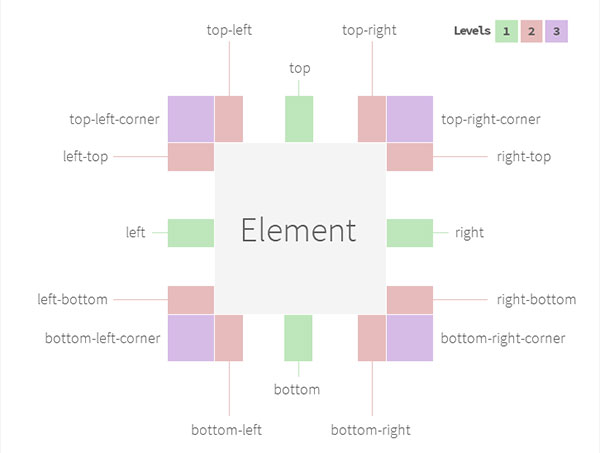
关于该插件更多的信息请参考:https://github.com/DoclerLabs/Protip

版权所有 爱编程 © Copyright 2012. All Rights Reserved.
闽ICP备12017094号-3
闽ICP备12017094号-3
