一款基于jQuery九宫格遮罩显示文字效果
阅读:1248
时间:2018-02-01 03:26
今天给大家分享一款基于jQuery九宫格遮罩显示文字效果。图片类似windows8 图标布局,鼠标经过时,显示祥细描述。这款适用浏览器:IE8、360、FireFox、Chrome、Safari、Opera、傲游、搜狗、世界之窗。
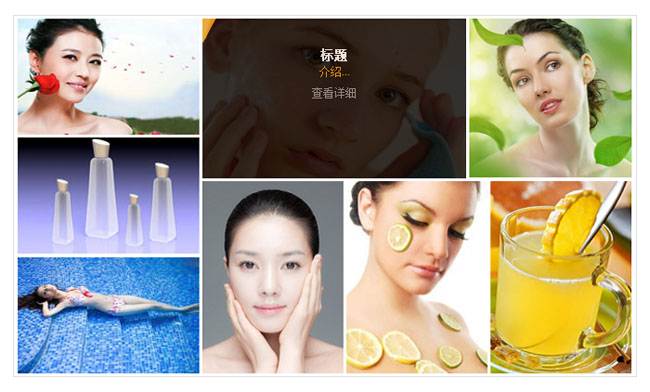
实现的代码。
html代码:
<dl class="sgw_img">
<dt>
<img src="images/t1.png" width="315" height="382" />
<div class="box">
<h3>
揭秘化妆水四大隐藏功效</h3>
<p>
介绍...</p>
<a href="http://www.w2bc.com/">查看详细</a>
</div>
</dt>
<div class="sgw_img_dd1">
<dd>
<img src="images/t2.png" width="196" height="125" />
<div class="box">
<h3>
标题</h3>
<p>
介绍...</p>
<a href="http://www.w2bc.com/">查看详细</a>
</div>
</dd>
<dd id="dd2">
<img src="images/t3.png" width="196" height="126" />
<div class="box">
<h3>
标题</h3>
<p>
介绍...</p>
<a href="http://www.w2bc.com/">查看详细</a>
</div>
</dd>
<dd>
<img src="images/t4.png" width="196" height="125" />
<div class="box">
<h3>
标题</h3>
<p>
介绍...</p>
<a href="http://www.w2bc.com/">查看详细</a>
</div>
</dd>
</div>
<div class="sgw_img_dd2">
<dd id="dd5">
<img src="images/t5.png" width="284" height="172" />
<div class="box">
<h3>
标题</h3>
<p>
介绍...</p>
<a href="http://www.w2bc.com/">查看详细</a>
</div>
</dd>
<dd id="dd3">
<img src="images/t6.png" width="176" height="172" />
<div class="box">
<h3>
标题</h3>
<p>
介绍...</p>
<a href="http://www.w2bc.com/">查看详细</a>
</div>
</dd>
<dd>
<img src="images/t7.png" width="152" height="207" />
<div class="box">
<h3>
标题</h3>
<p>
介绍...</p>
<a href="http://www.w2bc.com/">查看详细</a>
</div>
</dd>
<dd>
<img src="images/t8.jpg" width="152" height="207" />
<div class="box">
<h3>
标题</h3>
<p>
介绍...</p>
<a href="http://www.w2bc.com/">查看详细</a>
</div>
</dd>
<dd id="dd4">
<img src="images/t9.png" width="152" height="207" />
<div class="box">
<h3>
标题</h3>
<p>
介绍...</p>
<a href="http://www.w2bc.com/">查看详细</a>
</div>
</dd>
</div>
</dl>
css3代码:
*
{
margin: 0;
padding: 0;
list-style-type: none;
}
a, img
{
border: 0;
}
body
{
color: #898989;
font: 12px/180% Arial, Helvetica, sans-serif, "新宋体";
}
a
{
color: #898989;
text-decoration: none;
}
a:hover
{
cursor: pointer;
color: #9f8054;
}
/* sgw_img */
.sgw_img
{
width: 981px;
height: 382px;
overflow: hidden;
border: 1px solid #dcdcdc;
padding: 3px;
margin: 40px auto 0 auto;
}
.sgw_img dt
{
margin-right: 3px;
float: left;
display: inline;
width: 315px;
height: 382px;
position: relative;
overflow: hidden;
}
.sgw_img dd
{
float: left;
position: relative;
overflow: hidden;
}
.sgw_img_dd1
{
width: 196px;
height: 382px;
float: left;
margin-right: 3px;
display: inline;
}
.sgw_img_dd1 dd
{
height: 125px;
overflow: hidden;
float: left;
}
.sgw_img_dd1 #dd2
{
margin: 3px 0px 4px 0;
}
.sgw_img_dd2
{
float: left;
width: 464px;
height: 382px;
overflow: hidden;
}
.sgw_img_dd2 dd
{
margin-right: 3px;
height: 207px;
overflow: hidden;
display: inline;
}
.sgw_img_dd2 dd#dd3, .sgw_img_dd2 dd#dd4
{
margin: 0;
}
.sgw_img_dd2 dd#dd3, .sgw_img_dd2 dd#dd5
{
margin-bottom: 3px;
height: 172px;
}
.box
{
width: 100%;
height: 100%;
background: url(images/sgw_bg.jpg) no-repeat left top #020000;
position: absolute;
left: 0;
line-height: 18px;
color: #e69714;
top: -382px;
filter: alpha(Opacity=80);
-moz-opacity: 0.8;
opacity: 0.8;
text-align: center;
padding-top: 30px;
}
.box h3
{
color: #fff;
font-size: 14px;
font-weight: bold;
}
.box a
{
display: block;
margin-top: 5px;
}
.sgw_img dt .box
{
padding-top: 100px;
top: -482px;
}
js代码:
$(function () {
$('.sgw_img dt').hover(function () {
$(this).children('.box').stop(true, true).delay(100).animate({ 'top': 0, opacity: 0.8 }, 300);
}, function () {
$(this).children('.box').stop(true, true).animate({ 'top': -482, opacity: 0 }, 200);
})
$('.sgw_img dd').hover(function () {
$(this).children('.box').stop(true, true).delay(100).animate({ 'top': 0, opacity: 0.8 }, 300);
}, function () {
$(this).children('.box').stop(true, true).animate({ 'top': -382, opacity: 0 }, 200);
})
})
via:http://www.w2bc.com/Article/19355

版权所有 爱编程 © Copyright 2012. All Rights Reserved.
闽ICP备12017094号-3
闽ICP备12017094号-3
